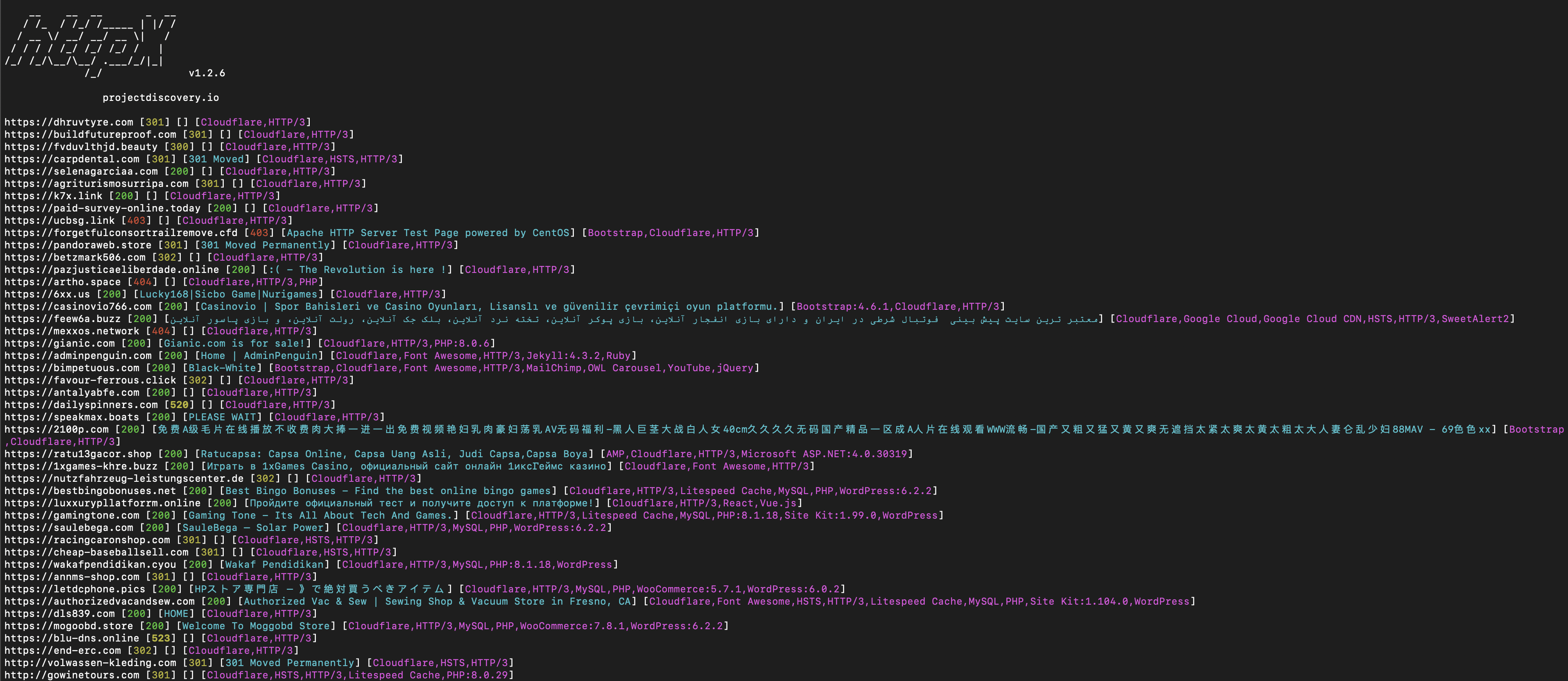Hunting with HEDnsExtractor
HEDnsExtractor is a python script used to extract domains from the website https://bgp.he.net/.
Imagine that you want to extract all registered domains using the network range 104.21.0.0/19, manually you entered the website and search for, but you want more, as threat hunter you need some more metadata, so to keep the things simple you can combine the HEDnsExtractor with another tools like httpx and nuclei.
Installation
First Step
Install HEDnsExtractor cloning the project from github repository.
Second Step
After that install the dependencies:
$ pip install selenium beautifulsoup4
Third Step
The chromium web driver also is needed, go to the website project and download the version for your operating system, install it in a directory visible to your $PATH environment variable, then the HEDnsExtractor could use the chromedriver.
Usage
The command line below will bring all domains and print in the stdout:
python hednsextractor.py "https://bgp.he.net/net/104.21.0.0/19#_dns"
Combine the output with the httpx to get the website title and to detect the tecnologies used:
python hednsextractor.py "https://bgp.he.net/net/104.21.0.0/19#_dns" | httpx -title -tech-detect -status-code